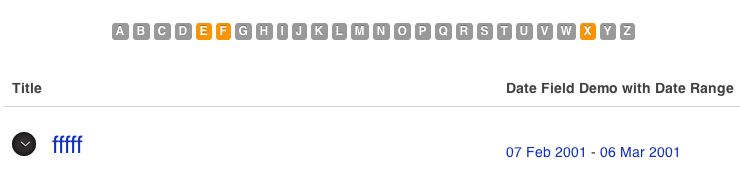Understand what are field's groups and how you can use it.
Groups are used to organise your TYPE-fields. You can use the group-feature in form and display templates to group fields by tabs, slider etc.
To create groups for your fields, go to your TYPE and click on “Manage Groups”.
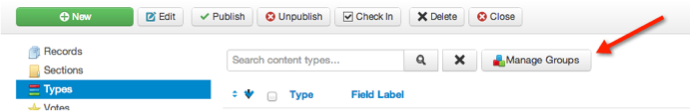
Then click new and proceed with creation of as many groups/categories as you want. Drag and drop handle to reorder groups as you want.
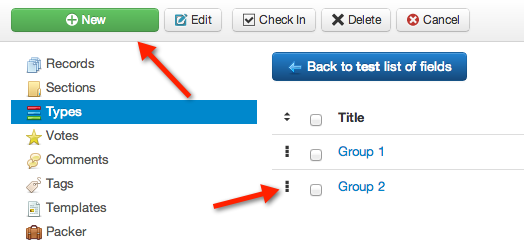
Later when you create fields you can assign them to groups you have created
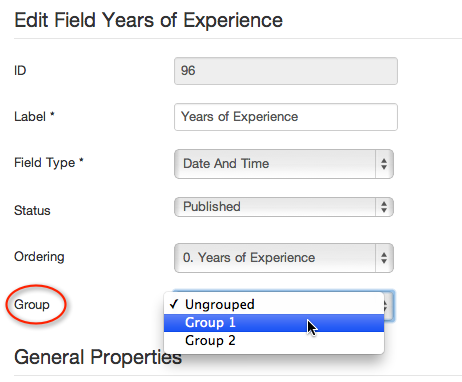
Here is an example, where to use the Group-Feature:
Submission form template under TYPE parameter to determine how the groups will be displayed.