Additional information.
So let’s try do change this template from
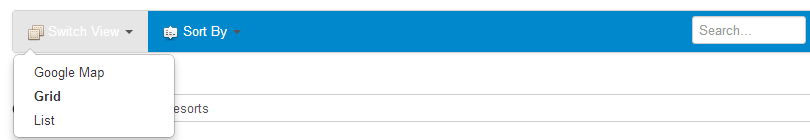
to something like
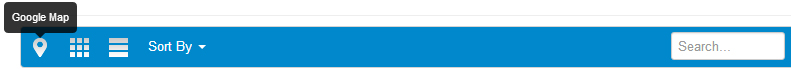 .
.
make copy of markup template and find default_markup_[you name].php file and find this code (around line 196):
<?php if(count($this->list_templates) > 1 && in_array($markup->get('menu.menu_templates'), $this->user->getAuthorisedViewLevels()) && $this->items):?>
<li class="dropdown">
<a href="#" class="dropdown-toggle" data-toggle="dropdown">
<?php if($markup->get('menu.menu_templates_icon')):?>
<?php echo HTMLFormatHelper::icon('zones.png'); ?>
<?php endif;?>
<?php echo JText::_($markup->get('menu.menu_templates_label', 'Switch view'))?>
<b class="caret"></b>
</a>
<ul class="dropdown-menu">
<?php foreach ($this->list_templates AS $id => $template):?>
<?php $tmpl = explode('.', $id);
$tmpl = $tmpl[0];
?>
<li>
<a href="javascript:void(0)" onclick="Cobalt.applyFilter('filter_tpl', '<?php echo $id?>')">
<?php echo ($this->list_template == $tmpl) ? '<strong>' : '';?>
<?php echo $template;?>
<?php echo ($this->list_template == $tmpl) ? '</strong>' : '';?>
</a>
</li>
<?php endforeach;?>
</ul>
</li>
<?php endif;?>
and replace it with
<?php if(count($this->list_templates) > 1 && in_array($markup->get('menu.menu_templates'), $this->user->getAuthorisedViewLevels()) && $this->items):?>
<?php foreach ($this->list_templates AS $id => $template):?>
<?php $tmpl = explode('.', $id);
$tmpl = $tmpl[0];
?>
<li>
<a href="javascript:void(0)" onclick="Cobalt.applyFilter('filter_tpl', '<?php echo $id?>')">
<img src="/images/tmpls/<?php echo strtolower(str_replace(" ", "", $template));?>.png" rel="tooltip" data-original-title="<?php echo $template ?>" />
</a>
</li>
<?php endforeach;?>
<?php endif;?>
Then you only need to add so many image files to your image folder as many you have templates. For ex.
/images/tmpls/googlemap.png
/images/tmpls/grid.png
/images/tmpls/list.png
To apply new template go to administrator->Cobalt->Sections->your section->General parameters->Templates->Markup layout and select new template. Then configure it to your needs!
Full View
<?php if(MECAccess::allowRestricted(NULL, $this->section) ||
in_array($this->type->params->get('properties.item_can_moderate'), $this->user->getAuthorisedViewLevels())):?>
Your stuff here.
<?php endif; ?>
List View
<?php if(MECAccess::allowRestricted(NULL, $this->section) ||
in_array($this->submission_types[$item->type_id]->params->get('properties.item_can_moderate'), $this->user->getAuthorisedViewLevels())):?>
Your stuff here.
<?php endif; ?>
$(document).ready(function() {
$("#jformcategory").change(function () {
var country = "";
$("select#selectfieldid option:selected").each(function () {
country += $(this).text() + " ";
});
$("#field_ID").val(country);
}).change();
});
You can also use Cobalt events Documentation
$_POST['jfomr']['fields'][ID] = 'text field ID';
$_POST['jfomr']['fields'][ID] = array('select field ID', 'another value');