Basically when we talk about templates, we talk about Article and Articles List templates. The other templates may be easily styles and adjusted.
Usually most important questions are about record fields.
In the list or article full template you will see $item object that contain record.
$item contain as core properties like ctime, rating, hits, user_id and so one as fields. The core parameters are accessible like this:
Hits: <?php echo $item->hits; ?>
To see all properties on $item object you can use this technique. Just add it anywhere in your template
var_dump(get_object_vars($item));
If you want to get URL of the current record. I mean URL of the $item object you are working with
<?php echo JRoute::_($item->url);?>
But if you need URL of the other record and you have only an ID
<?php echo JRoute::_(Url::record($record_id));?>
In the template in any place you want your special module to be displayed use something like this.
$modules =& JModuleHelper::getModules('customposition');
foreach ($modules as $module)
{
echo '<h3>'.$module->title.'</h3>';
echo JModuleHelper::renderModule($module);
}
Enter unique position name like customposition and place your modules to that position. It is possible to place modules to custom positions in module manager.
Object $item now contain fields organized differently
$item->fields_by_id - array of record fields where field ID is the key of an array$item->fields_by_key - array of record fields where field key is the key of an array.$item->fields_by_group - multilevel array of record fields where first level is the group of the fields and second are fields of this group.There are 2 styles to display result of your fields. And it is very simple to make decision which one to use. You have to access fields from fields_by_key if you create template that have to support multiple types. If you create template for single type, you may use fields_by_id but fields_by_key is still recommended way to go.
Here is the example of accessing fuel by ID.
<?php if(isset($item->fields_by_id[12])): ?>
<span class="field-year">
<?php echo $item->fields_by_id[12]->result; ?>
</span>
<?php endif; ?>
And if you want to call field by key, you first have to get the key. You can either copy field key and paste into code or you can get key by field ID which would be better.
<?php $key = $this->fields_keys_by_id[12];?>
<?php if(isset($item->fields_by_key[$key])): ?>
<span class="field-year">
<?php echo $item->fields_by_key[$key]->result; ?>
</span>
<?php endif; ?>
Above is the example which will support multiple types in the same template. Although you use only ID of the one particular field, you will get the same key as of the other field with the same Label and field type.
You can find field id in the list of the fields (2)
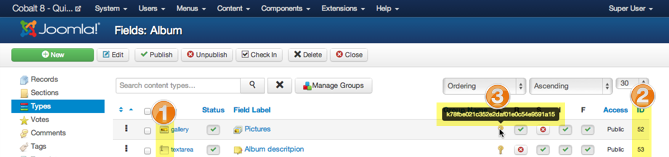
Either $item->fields_by_key[$key] or $item->fields_by_id[12] is a field object and contain much more properties than ->result.
Some of them are very useful. For example in the table you wand all fields of type digits be aligned to right.
<td<?php echo ($field->type == 'digits' ? ' align="right" ' : NULL ) ?>>
<?php echo $field->result;?>
</td>
Or $item->fields_by_id[12]->params has all parameters that you set during field creation. For example add class that was set in field parameters.
<span class="my-class <?php echo $item->fields_by_id[12]->params->get('core.field_class')?>">
<?php echo $item->fields_by_id[12]->result;?>
</span>
Or use $item->fields_by_id[12]->value to get raw field data.
Field Key now is the part of multi type support in templates. You will not create this keys I just want to explain so you understand concept. Field key is and MD5 of field type and label.
$field_key = 'k'.md5($field->label.'-'.$field->field_type);
Lets, say field label is Year and field type id digits. Then
$field_key = 'k'.md5('Year-digits');
Then if you call field by key, no matter what type it is, if it has field Year type digits it will be displayed in your template.
You can find keys in the DB column key in jos_js_res_fields table (1).
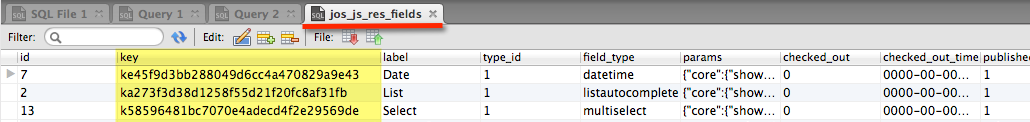
Most simple way to get text without any HTML formatting is.
echo strip_tags($item->fields_by_id[12]->result);
You can use the same technique to list object properties and later I’ll make reference.
var_dump(get_object_vars($item->fields_by_id[12]));
You can find field type name in the list of the fields (1)
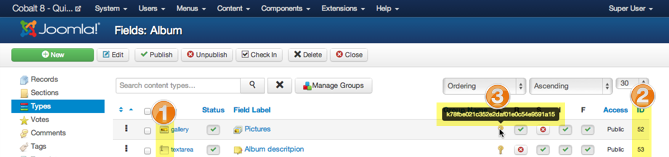
This is very cool technique to manage, style or position individual fields.
For example there is field Price. And you want it to be shown in special place with a special style.
Add fieldlist parameter
<fields name="tmpl_params">
<fieldset name="name1" label="Position Fields"
description="Set fields to be positioned">
<field name="field_price" type="meresourcesfields" label="Where is the price?" />
</fieldset>
</fields>
If you want only some type of fields to be shown in the list use filters="'text', ' textarea', 'html'". This is who you can limit what types of the fields to show.
if you want this field to by multiple select add size="15" and mutiple="true"
In template use something like this
<?php if(isset($item->fields_by_key[$params->get('tmpl_params.field_price')])):?>
<span class="price-tag">
<?php echo $item->fields_by_key[$params->get('tmpl_params.field_price')]->result; ?>
</span>
<?php endif; ?>
And I do теo need to tell you how to style .price-tag class in your template css file.
After you called this field you may unset it from the field array.
<?php if(isset($item->fields_by_key[$params->get('tmpl_params.field_price')])):?>
<span class="price-tag">
<?php echo $item->fields_by_key[$params->get('tmpl_params.field_price')]->result; ?>
<?php unset($item->fields_by_key[$params->get('tmpl_params.field_price')]);?>
</span>
<?php endif; ?>
Then later when you fetch it won’t be there.