Emerald action is a special Emerald extension that allow to trigger special actions on subscription successfully activation and deactivation. read more about What are Emerald action here.
Actions are stored in components/com_emerald/library/actions. Let’s say we want to create action to change user Jomsocial status. So we have to create jomsocialstatus folder and jomsocialstatus.php and jomsocialstatus.xml files in it. And language file. Here is the list of all files.
XML file is very important. It is used to generate action form (see pic. yellow).
<?xml version="1.0" encoding="UTF-8"?>
<form>
<fields name="action">
<fieldset name="action" description="JS_DESCR">
<field name="text" type="category" default="I have just subscribed to %s" label="JS_TEXT"/>
</fieldset>
</fields>
</form>
<fields> element have to have action name attribute.<fieldsets> elements as you which. In fact if you have many parameters, it is even highly recommended to keep them organized and easy to use.<fieldsets> attribute description to add general information about this action (see pic. green).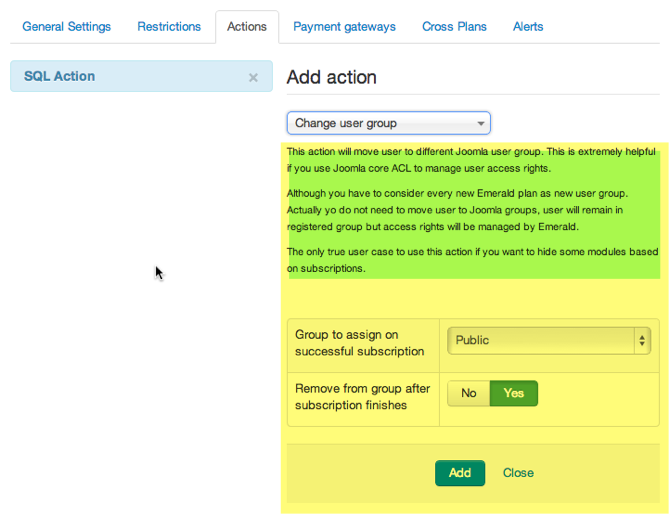
How edit language file and add there
JS_DESCR="This actions add status to JomSocial profile."
JS_TEXT="Status Text"
JS_HINT="Add status: <b>%d<b>"
<?php
defined('_JEXEC') or die();
class EmeraldActionHook extends EmeraldAction {
{
public function getDescription()
{
return JText::sprintf('JS_HINT', JText::sprintf($this->params->get('text'), '[PLAN NAME]'));
}
public function onSuccess($subscription)
{
return true;
}
public function onActive($subscription)
{
return true;
}
public function onDisative($subscription)
{
return true;
}
}
EmeraldAction[rule_name] and extend EmeraldAction$this->params which is instance of JRegistry. Here you can access what user have chosen on action creation.This method shows description of the action in the plan parameters in action balloon. Should return string.
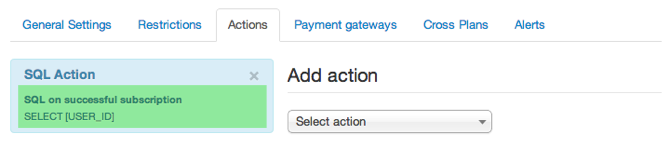
Receive user subscription object. Look _emerald_subscriptions table to see what fields are available.
Here you can run your action when subscription activated. This method is triggered only when subscription owner is logged in. It means that if you as admin set subscription to any user, actions with those methods will not be triggered untill user
logges in or refresh the page.
It also means that $user = JFactory::getUser() will be always user of the subscription in that method.
This method is triggered immediately whenever subscription is activated. It means that there is no need fo user to be logged in in order to trigger this method. This one is good for Affiliate integrations for example.
Receive user subscription object. Here you can run your action when subscription activated.
To pack action we have to create jomsocialstatus.xml Joomla installation XML file.
<?xml version="1.0" encoding="utf-8"?>
<extension version="3.0" type="file" method="upgrade">
<name>Emerald - Action - JomSocial Status</name>
<author>[autor_name]</author>
<license>GPL GNU</license>
<authorEmail>[emil]</authorEmail>
<authorUrl>[url]</authorUrl>
<creationDate>March 2012</creationDate>
<copyright>[you_name]</copyright>
<version>9.0</version>
<description>Emerald action to update JomSocial status.</description>
<fileset>
<files target="components/com_emerald/library/actions">
<folder>jomsocialstatus</folder>
</files>
<files folder="jomsocialstatus" target="language/en-GB">
<filename>en-GB.com_emerald_action_jomsocialstatus.ini</filename>
</files>
</fileset>
</extension>
Now when you have XML ready just zip this file along with jomsocialstatus folder. Here is how it should looks in zip archive.
Zip Root
|- jomsocialstatus/
| |- jomsocialstatus.xml
| |- jomsocialstatus.php
| `- en-GB.com_emerald_action_jomsocialstatus.ini
`- jomsocialstatus.xml